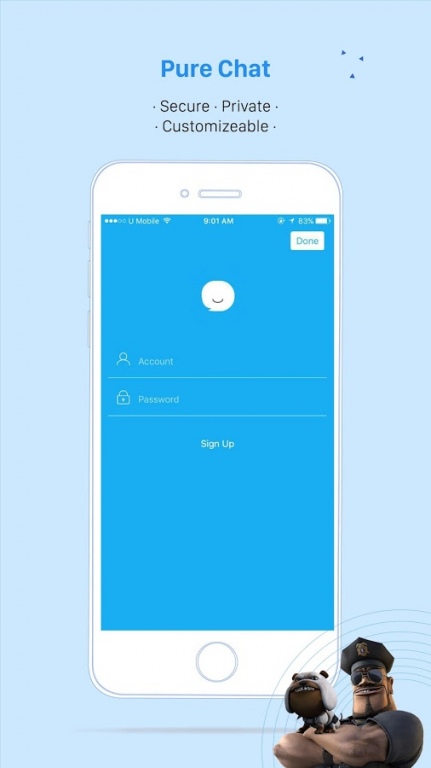Pure Chat 3.2.3
Free Version
Publisher Description
Pure Chat - Secure, Private, Customizable
Pure Chat is your right choice to connect you and your desire communication target. This app provide you a secure environment with encryption. Treat us as your private chat room, your best secret keeper. Pure Chat gives you the perfect solution out of social media, emails or even hotline as others discover you on these platform. You may customize your own Chat app with us!
Pure Chat main features:
• Voice call
• Video call
• Instant messaging
• Group chat
• Emoji/Stickers
• Snap Chats
• Sending document
• Enable location
• Picture message
Cross platform - iOS, Android and PC.
Privacy and security is our DNA - Pure Chat restore all your chat content in your own server, end to end encryption.
Unlimited user capacity and high stability.
Fully customizable - UI customization, language customization, function customization and more.
Please do not hesitate to contact us as this is a demo application for you to experience the features for Pure Chat.
Contact us now for further clarification.
About Pure Chat
Pure Chat is a free app for Android published in the System Maintenance list of apps, part of System Utilities.
The company that develops Pure Chat is Intelligent Earnings Sdn Bhd. The latest version released by its developer is 3.2.3.
To install Pure Chat on your Android device, just click the green Continue To App button above to start the installation process. The app is listed on our website since 2017-03-07 and was downloaded 3 times. We have already checked if the download link is safe, however for your own protection we recommend that you scan the downloaded app with your antivirus. Your antivirus may detect the Pure Chat as malware as malware if the download link to com.intellije.chatting is broken.
How to install Pure Chat on your Android device:
- Click on the Continue To App button on our website. This will redirect you to Google Play.
- Once the Pure Chat is shown in the Google Play listing of your Android device, you can start its download and installation. Tap on the Install button located below the search bar and to the right of the app icon.
- A pop-up window with the permissions required by Pure Chat will be shown. Click on Accept to continue the process.
- Pure Chat will be downloaded onto your device, displaying a progress. Once the download completes, the installation will start and you'll get a notification after the installation is finished.